linux系统挂载数据盘到VPS自定义目录
如果挂载数据盘做网站的目录,最好先备份好站点文件及数据,然后去挂载,不然挂载到原来有数据的目录会丢失,查看数据盘名称。其中/dev/vdb为数据盘。
fdisk -l
可以看到10G是系统盘,新加(vdb)的250G是数据盘,没有挂载的,根据你自己的数据盘名字变化,,现在来操作一下,看截图:
fdisk /dev/vdb1
因为我之前已经操作过一次了,看图来操作就好了,然后再次fdisk -l。
分区好了就可以格式化了.
mkfs.ext3 /dev/vdb1
如果有网站目录就直接设置,没有就创建/home/wwwroot,然后加到启动项挂载.
mkdir /home/wwwroot
echo '/dev/vdb1 /home/wwwroot ext3 defaults 0 0' >> /etc/fstab
mount -a
end,最后分享个自动分区脚本,root下操作
bash auto_fdisk.sh
#/bin/bash
#########################################
#Function: auto fdisk
#Usage: bash auto_fdisk.sh
#dbdir: /home/wwwroot
#########################################
count=0
tmp1=/tmp/.tmp1
tmp2=/tmp/.tmp2
>$tmp1
>$tmp2
fstab_file=/etc/fstab
#check lock file ,one time only let the script run one time
LOCKfile=/tmp/.$(basename $0)
if [ -f "$LOCKfile" ]
then
echo -e "\033[1;40;31mThe script is already exist,please next time to run this script.\033[0m"
exit
else
echo -e "\033[40;32mStep 1.No lock file,begin to create lock file and continue.\033[40;37m"
touch $LOCKfile
fi
#check user
if [ $(id -u) != "0" ]
then
echo -e "\033[1;40;31mError: You must be root to run this script, please use root to install this script.\033[0m"
rm -rf $LOCKfile
exit 1
fi
#check disk partition
check_disk()
{
>$LOCKfile
device_list=$(fdisk -l|grep "Disk"|grep "/dev"|awk '{print $2}'|awk -F: '{print $1}'|grep "xv")
for i in `echo $device_list`
do
device_count=$(fdisk -l $i|grep "$i"|awk '{print $2}'|awk -F: '{print $1}'|wc -l)
echo
if [ $device_count -lt 2 ]
then
now_mount=$(df -h)
if echo $now_mount|grep -w "$i" >/dev/null 2>&1
then
echo -e "\033[40;32mThe $i disk is mounted.\033[40;37m"
else
echo $i >>$LOCKfile
echo "You have a free disk,Now will fdisk it and mount it."
fi
fi
done
disk_list=$(cat $LOCKfile)
if [ "X$disk_list" == "X" ]
then
echo -e "\033[1;40;31mNo free disk need to be fdisk.Exit script.\033[0m"
rm -rf $LOCKfile
exit 0
else
echo -e "\033[40;32mThis system have free disk :\033[40;37m"
for i in `echo $disk_list`
do
echo "$i"
count=$((count+1))
done
fi
}
#fdisk ,formating and create the file system
fdisk_fun()
{
fdisk -S 56 $1 << EOF
n
p
1
wq
EOF
sleep 5
mkfs.ext3 ${1}1
}
#make directory
make_dir()
{
echo -e "\033[40;32mStep 4.Begin to make directory\033[40;37m"
for j in `seq $count`
do
if [ -d "/home/wwwroot$j" ]
then
echo -e "\033[1;40;31m/home/wwwroot$j is exists.This script will exit,you must to choose a directory for mount.\033[0m"
rm -rf $LOCKfile $tmp2
exit
else
echo "/home/wwwroot$j" >>$tmp1
mkdir /home/wwwroot$j
fi
done
}
#config /etc/fstab and mount device
main()
{
for i in `echo $disk_list`
do
echo -e "\033[40;32mStep 3.Begin to fdisk free disk.\033[40;37m"
fdisk_fun $i
echo "${i}1" >>$tmp2
done
make_dir
>$LOCKfile
paste $tmp2 $tmp1 >$LOCKfile
echo -e "\033[40;32mStep 5.Begin to write configuration to /etc/fstab and mount device.\033[40;37m"
while read a b
do
if grep -v ^# $fstab_file|grep ${a} >/dev/null
then
sed -i "s=${a}*=#&=" $fstab_file
fi
echo "${a} $b ext3 defaults 0 0" >>$fstab_file
done <$LOCKfile
mount -a
}
#=========start script===========
echo -e "\033[40;32mStep 2.Begin to check free disk.\033[40;37m"
check_disk
main
df -h
rm -rf $LOCKfile $tmp1 $tmp2
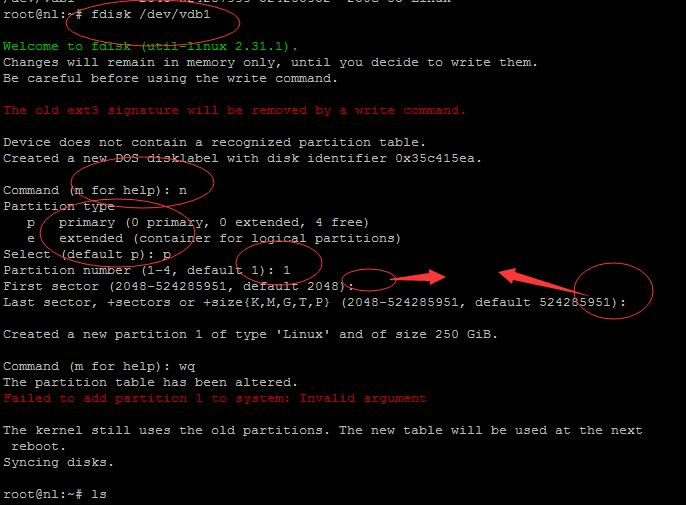
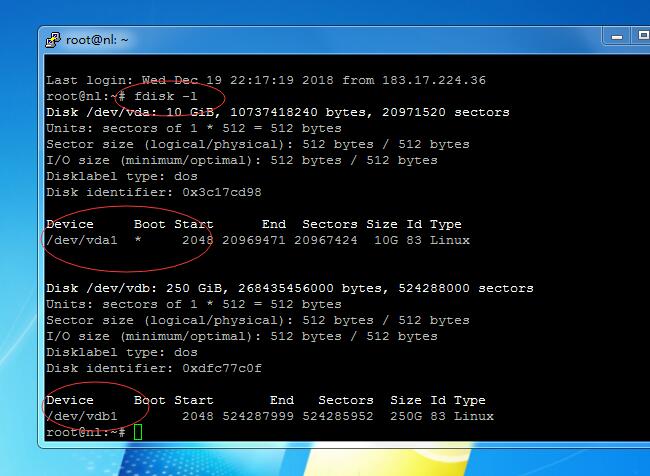
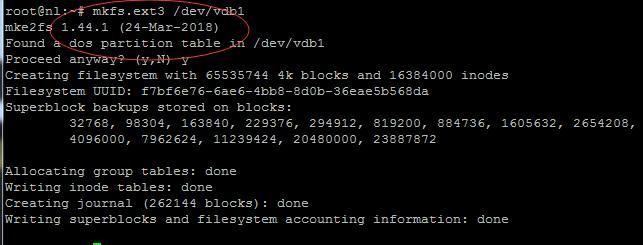
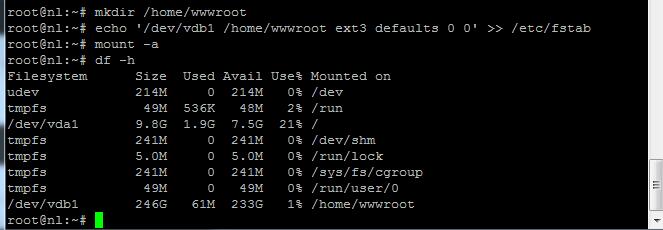

文章评论
嘿嘿,这个我也写过
@antior 666